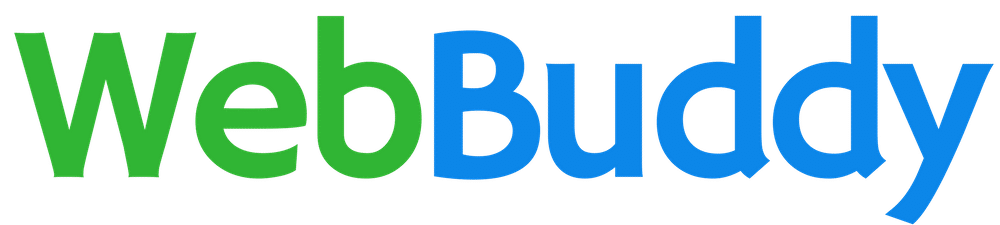Best WooCommerce Discounts Plugin (Our Thoughts After Using It!)
By default, WooCommerce allows you to generate discount coupon codes that your customers will have to manually enter at checkout to enjoy the discount. You can configure the coupon code to give your customers a percentage discount or a fixed amount off a specific product or category, and that’s pretty much it.
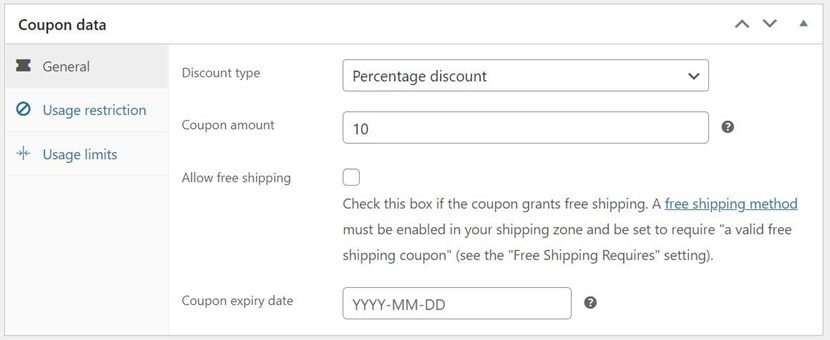
If you wish to do some decent marketing for your online store, relying solely on WooCommerce will not be enough. The good news is, you can switch things up quickly by installing a WooCommerce discounts plugin on your site!
Trust us when we say that having a good plugin will give you a lot more flexibility (and lesser headaches) when it comes to putting your marketing ideas into action. Think buy 2 get 1 free deals, buy 2 get 30% quantity-based discounts, and more!
Back then, we had just finished setting up a WooCommerce store for one of our clients, LT, and we were faced with the task of choosing the right WooCommerce discounts plugin for his site.
As a B2C business, LT runs regular discount promotions to attract sales (along with a membership program), so it is important to have a good WooCommerce discounts plugin that can fully support his dynamic business needs and we were so pleased when we found Flycart’s ‘Discount Rules for WooCommerce – PRO’ plugin.
In the rest of this post, we will share with you our personal experiences of using Flycart’s plugin and what we like about it, so you can also decide whether this plugin is the right fit for you 😊
Let’s dive in!
Contents
- The Ups & Downs of Finding THE Right Plugin
- Impressive Range of Discount Rules Offered By Flycart
- Some Discount Examples
- How It Looks At The Backend
- Excellent Documentation
- Quality of Support
- Unbeatable Pricing
The Ups & Downs of Finding THE Right Plugin
Life would have been a lot simpler if we had found Flycart’s plugin right from the beginning. However it took us a painful detour before we finally found the right one (turns out it was a blessing in disguise because it made us appreciate Flycart’s plugin even more!)
Back then, we were more inclined towards plugins that were developed by reputable companies as it gave us the added assurance that the developer team would have stronger expertise and resources to support our needs.
Hence we went ahead to purchase a US$139 premium plugin by a popular web development company that offered a wide range of WooCommerce-related plugins (let’s call it plugin Y).
For the first promotion, plugin Y served us well. But soon, LT had new ideas about his promotions strategies and we started running into issues with getting plugin Y to deliver what LT needed.
We contacted the support team for assistance and were hopeful that they would be able to offer us some guidance. Sadly, the quality of support that we received from the developer team was disappointing.
We would have appreciated any suggestions that we can implement to work around the plugin’s limitations, but all they gave us was a standard reply that our issue “falls outside of their support policy”.
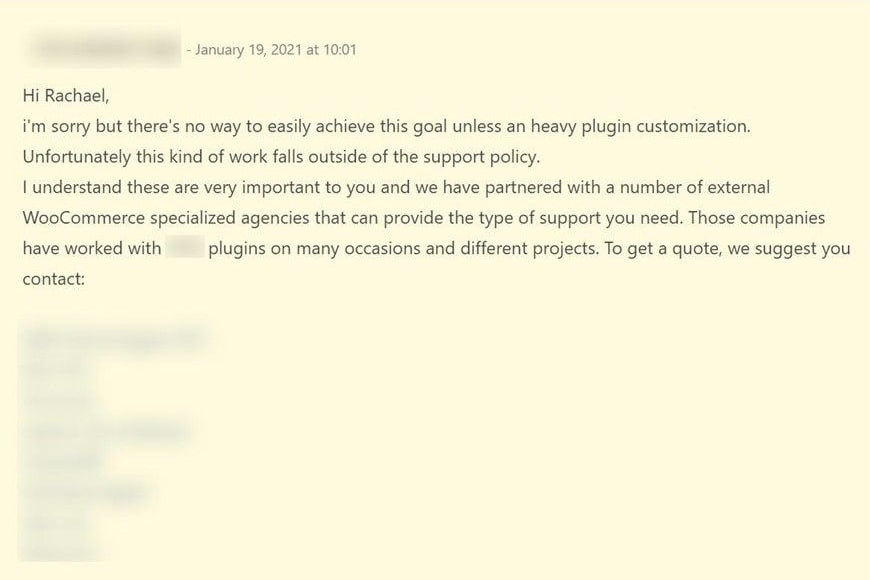
We had only two choices back then: One was to go with their recommendation to hire a third-party developer to customize plugin Y (in order to achieve what we needed). Second was to source for another plugin.
We wouldn’t want to go with the first option because we are aware that the more customization a website has (especially for WordPress), the more challenging it will be to maintain the website down the road.
Hence, we restarted the whole process of researching for another plugin. Lo and behold, that was when we found Flycart’s ‘Discount Rules for WooCommerce – PRO’.
Impressive Range of Discount Rules Offered By Flycart
Prior to this, we have heard of Flycart but we have never tried using their plugins before.
Seeing that the ‘Discount Rules for WooCommerce – PRO’ plugin has potential in achieving what we needed, we took the leap of faith and we are thankful we did!
For starters, if you take a look at the features list for the plugin, you’d be amazed by the wide range of discount scenarios that can be configured, all within a single plugin.
From simple sitewide percentage discounts and cart discounts to more advanced discounts like buy 1 get 1 free deals, quantity-based tiered pricing, user role-based discounts and much more. The possibilities are virtually endless!
One of the earliest campaigns that we successfully ran for LT’s site leveraging Flycart’s plugin was a new year tiered discount promotion. The general public enjoys buy 1 get 10% off, buy 2 get 20% off, and buy 3 & above get 30% off. On top of this, corporate customers get to enjoy an additional 5% off.
Flycart’s plugin executed this immaculately. The discounts were automatically computed and applied based on the quantity added to cart. And when corporate customers enter their special coupon code, they would immediately see an additional 5% off applied to their cart.
For site admins, the good news is that Flycart features a user-friendly discount rules dashboard that makes configuration efficient and fuss-free (stick around as we’ll walk you through the dashboard later in this post)!
Earlier on, we briefly mentioned that LT also has a membership program (where members will receive a 20% birthday discount code) and this was where things got tricky.
During the new year promotion, LT wanted his customers to still be able to redeem their 20% birthday discount if they wish to, but they should only enjoy either the new year promotion or birthday discount at any time.
We had challenges implementing this using plugin Y because there was no way to automatically disable the new year discount rules when someone enters their birthday discount code, which resulted in a major loophole.
This is also one of the reasons why Flycart’s plugin was a godsend – it offered a solution to the knotty issue that we could not resolve using plugin Y.
Within Flycart’s plugin settings tab, you’ll find a powerful feature called “Apply discount”. This setting compares all of your active discount rules and applies only those rules that match your chosen setting (biggest / lowest / first matched / all matched).
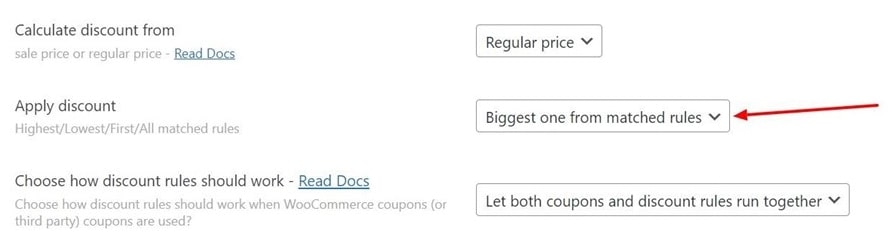
If you are running multiple discounts at the same time and you’d like your customers to enjoy stacked discounts, you can simply leave it as ‘All matched rules’.
However if you do not want your customers to be getting double discounts (like in LT’s case), all you need to do is select ‘Biggest one from matched rules’ from the dropdown and Flycart’s plugin will do its magic.
The other beautiful thing about this super useful setting is that the plugin will automatically compute and ensure that your customers always enjoy the highest possible discount!
Using LT’s case as an example, a person who buys 1 item gets 10% off (new year promotion, buy 1 get 10%). If the customer were to enter a birthday coupon code, the cart would then reflect the higher discount of 20% off (birthday discount).
Now if the customer were to change the item quantity from 1 to 3, the cart would automatically update and apply the highest discount of 30% off (new year promotion, buy 3 get 30% off).
Some Discount Examples
If you would like to find out what are the different discount scenarios that can be achieved using the ‘Discount Rules for WooCommerce – PRO’ plugin, you can check out this useful list of 18 discount rules examples by Flycart.
Here, we’ll share some examples of actual promotions that we’ve run for LT’s site to give you a glimpse of how the plugin works:
Example 1: Product Category-Specific Discounts
You can configure unique discounts for different product categories.
The first product shown below is at 20% off, while the second product which belongs to a different category is at 10% off.

Example 2: Buy 2 Get 1 Free (Of The Same Product)
When a product is added to cart with quantity as 2, the free product will be automatically added to the cart page in a separate row below the payable product with a ‘free’ label next to it (the name and thumbnail image of the free product shown on the cart page will essentially be the same as that of the payable product).

You also have the option to configure the discount rule to be recursive or not.
If you leave the ‘recursive’ option disabled by default, the free product will always be capped at one regardless of how many quantities of the product are added to cart. In other words, buying 2 units of the product will get 1 free, buying 4 units will also get 1 free, and so forth.
If you enable to ‘recursive’ option, in our example, it will then be buy 2 get 1 free, buy 4 get 2 free, buy 6 get 3 free, and so on.
Example 3: Buy 3 And Get A Free Gift (Activated With Coupon)
This was a special offer for corporate customers where they will need to enter a special coupon code to receive the free gift, which was a mini version of one of TL’s products that was not available for sale to the public.
When the corporate customer adds 3 quantity of a product to cart and enters the special coupon code, the free gift will be automatically added to the cart page in a separate row below the payable product with a ‘free’ label next to it.
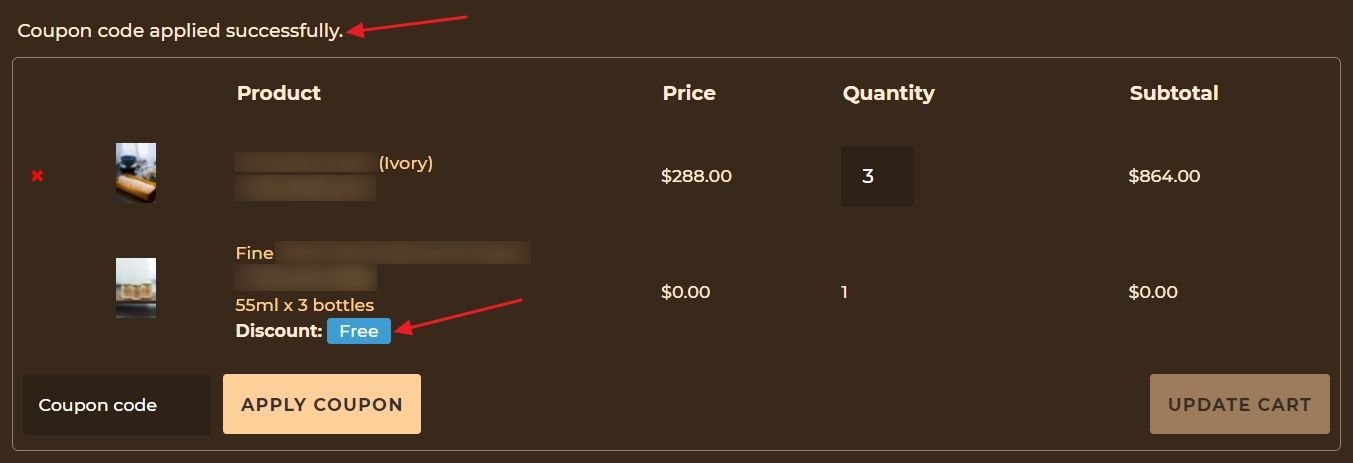
How It Looks At The Backend
Just like its excellent plugin features, Flycart’s backend experience doesn’t disappoint as well!
Once you’re on the plugin’s main settings page (WooCommerce >> Woo Discount Rules), the first thing you’ll see is a discount rules dashboard and this is where you’ll manage all your discount rules.
Here is how the discount rules dashboard looks like.
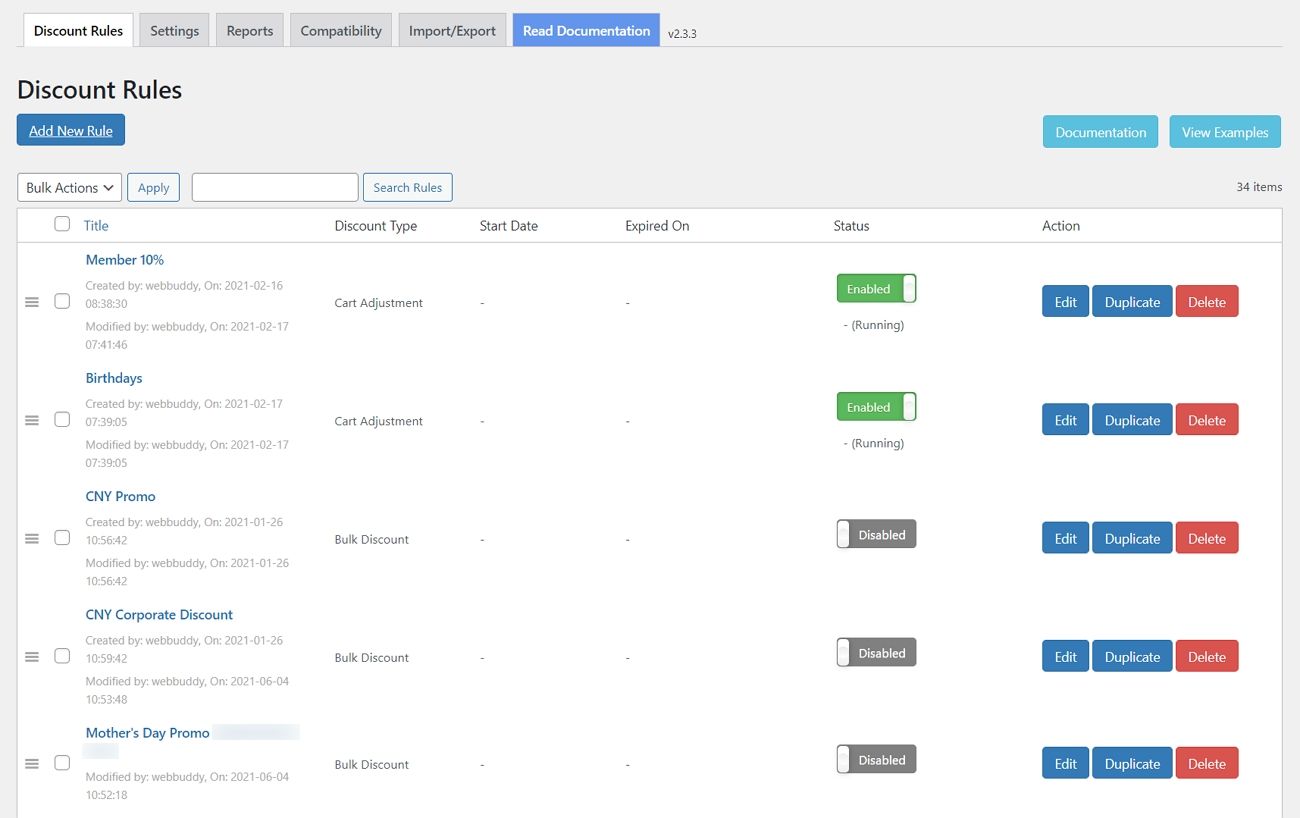
Having used the plugin for some time, we must say that the experience has been incredibly smooth. There are some subtle features that we think are worth pointing out here because they make all the difference in terms of user-friendliness.
First of all, we appreciate how all the discount rules are consolidated neatly in one place – it really helps when you can see all your rules at one glance.
It’s awesome that Flycart has maximised the entire width of the dashboard area to display the discount rules table. This ensures that all the columns and key information are clearly visible to the admin which eliminates unnecessary scrolling.
Within the panel, you can save time by activating or deactivating discount rules without having to click into each and every individual rule itself.
You can also reorder the priority of the discount rules easily by drag and drop – highest priority rules got to be on top and lowest priority rules at the bottom. This is applicable especially if you have configured the “Apply discount” setting as ‘First matched rules’.
For us, the drag and drop feature also helps to keep everything organised – we like to reorder the rules now and then so that the active ones are always visible on top and old rules are kept at the bottom just in case (again, a subtle but super convenient feature)!
One of our other favourites is the ‘Duplicate’ function. Thanks to this nifty feature, you don’t have configure a new rule from scratch every single time. You can simply duplicate an existing rule with a single click and then do quick modifications to get what you need. Believe us, this function alone will save you loads of time and effort (especially if your promotion requires configuring multiple rules – for us, each promotion requires 3 to 7 discount rules on average)!
Flycart pays attention to the smallest details and this is one of the reasons why we can’t recommend their plugin enough. We love how they have made the ‘Discount Rules for WooCommerce – PRO’ plugin super friendly, especially for new users.
On the discount rule page itself, you’ll find helpful tips provided in every section, including definitions that clarify what each section or field means, guidelines on how to use the settings correctly, as well as links that point you to Flycart’s documentation if you need to find out more.
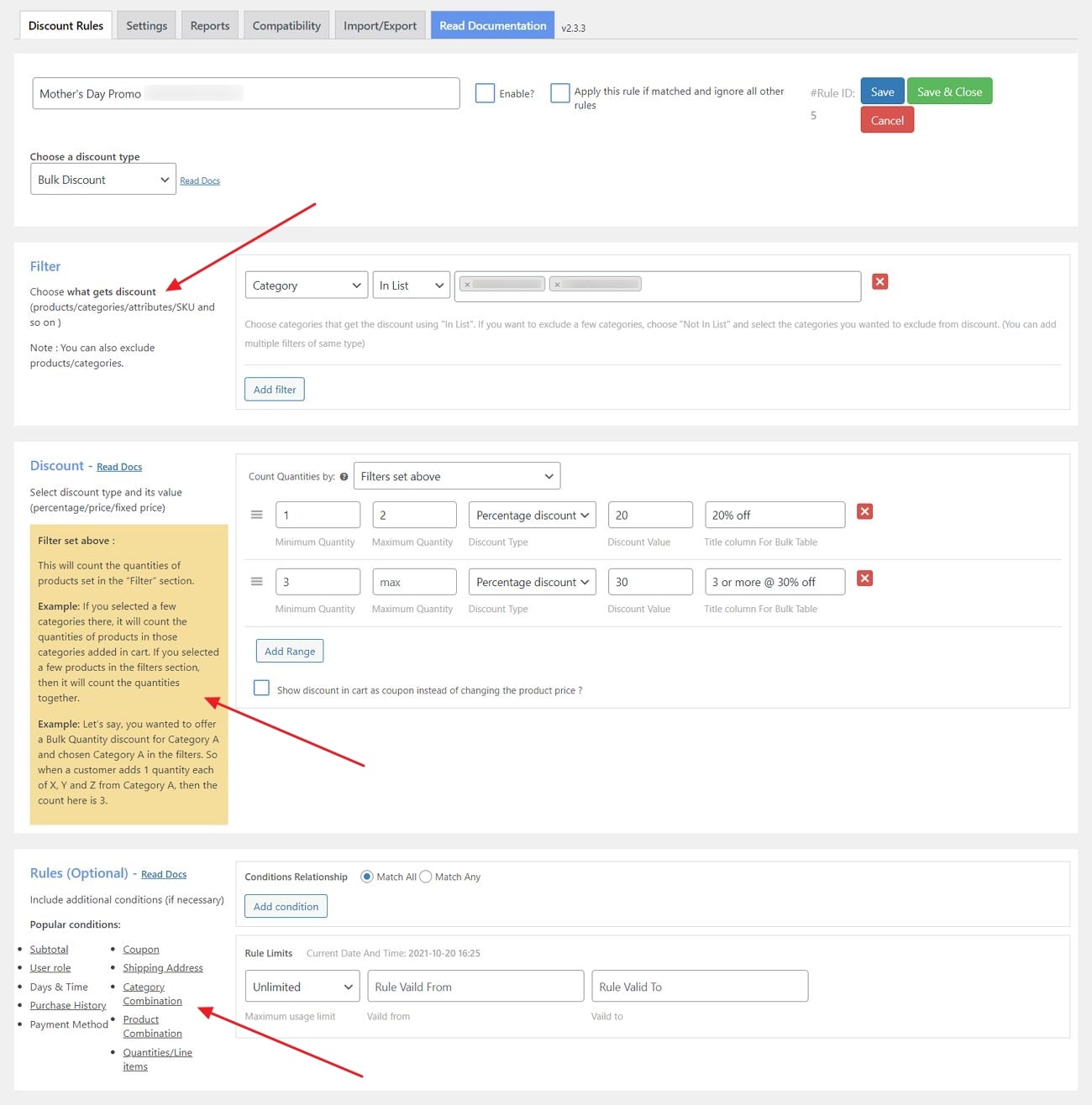
Back then when we were using the plugin for the first time, the configuration process was smoother than expected. It wouldn’t have been possible without the helpful tips and information provided by Flycart on the plugin page. Everything was explained in detail with clear examples that make things easy to understand, even for new users.
Excellent Documentation
For users who like to self-help (us included!), the great news is that Flycart has an extensive online library of over 60 documentation articles that you can get access to anytime.
We were impressed with how well-maintained Flycart’s documentation library is – the tutorials are highly comprehensive and most importantly, they make an effort to ensure that the articles are kept up to date!
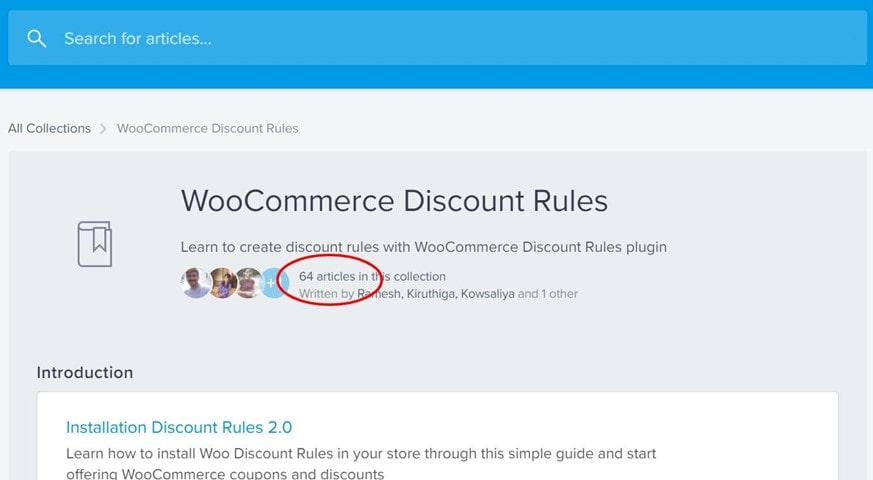
Within each tutorial, they would make the best use of examples to illustrate a particular discount scenario, along with clear instructions and step-by-step screenshots to demonstrate how to configure the discount rule accordingly.
If you’re looking for a tutorial for a specific topic, you can simply perform a search in the documentation library to find what you need easily.
Whenever we had doubts, we were able to find most of the answers we need from the documentation. It’s an incredibly time-saving resource especially when you need to get some quick answers to straightforward questions as and when you need.
Quality of Support
Having good quality support from a plugin developer is of importance because the integration or configuration process may not be as straightforward as you hope, and there will be times when you’ll need some extra help.
We have worked with many plugin and theme developers and frankly, good quality support is not easy to come by.
If the support team is responsive and helpful, communication is often smooth and issues get resolved swiftly. However when the opposite is true, issues can get stuck for days or weeks without much progress and it can be frustrating.
Fortunately, Flycart is run by a team of dedicated specialists and we are extremely satisfied with the quality of support rendered by them. We must say that they are one of the best support teams we have encountered so far!
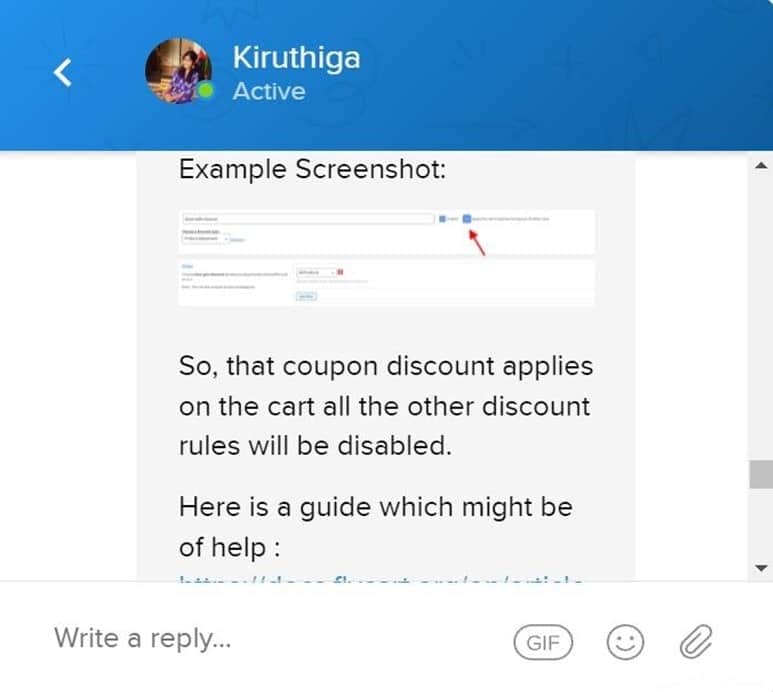
Whenever we have questions about setting various discounts, Flycart’s support team would do their best to address our requirements and provide us with the answers we’re looking for.
We have communicated with different specialists on various occasions and the experience has been consistent. Their response is always prompt, and above all, the communication process is pleasant and efficient because they take the time to understand our queries thoroughly before recommending suitable solutions for us.
Unbeatable Pricing
Especially for B2C businesses, getting a discounts plugin is one of the most worthwhile investments you can make for your online shop because discounts are a timeless customer magnet and sales booster.
On average, prices of WooCommerce discount plugins out there start from US$99 per year and it’s common to see plugins that are priced above US$100 (plugin Y that we were initially using was at US$139 per year).
When we found Flycart’s plugin, we couldn’t believe it only costs a fraction of the price at US$59 per year! It was truly a no-brainer.

We Truly Recommend It
Having used Flycart’s plugin for almost a year (and counting), we have nothing but praises for the quality of their plugin and support.
The versatility of the plugin is what makes it so powerful. Flycart’s plugin itself can support a wide spectrum of discount scenarios, thereby minimizing the need for your site to have multiple discount plugins down the road (the more plugins you have, the higher the risks of plugin conflicts on your site). In the longer term, you can have confidence that ‘Discount Rules for WooCommerce – PRO’ will be able to support the evolving needs of your business as it grows.
Without a doubt, Flycart’s plugin delivers far greater value that the price paid, and we genuinely feel that it’s a remarkable product that deserves to be shared!
If you are looking for a reliable WooCommerce discounts plugin, do consider Flycart’s ‘Discount Rules for WooCommerce – PRO’ 👍
Their plugin can be purchased via this link here
OR
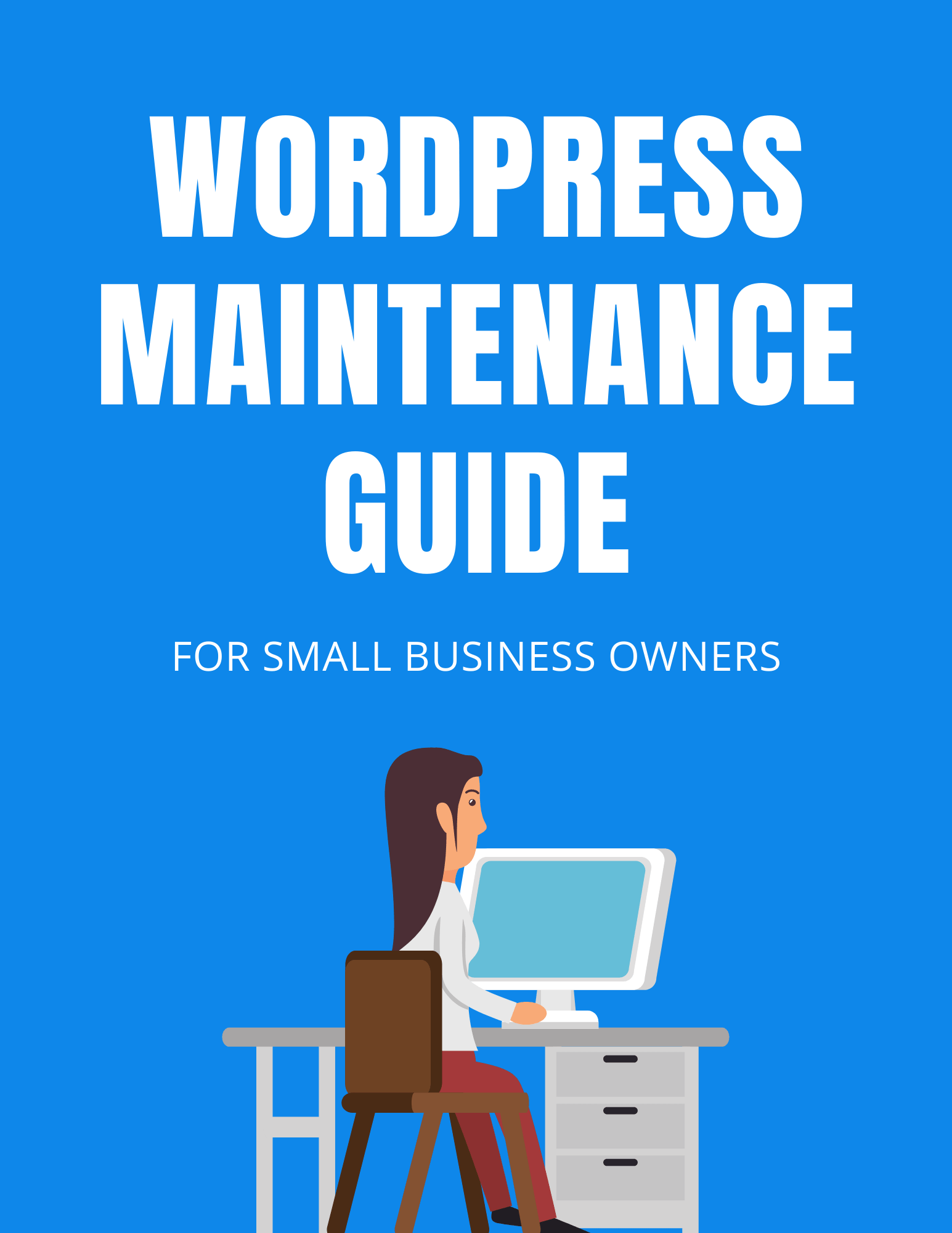
- Steps To Troubleshoot Emails Not Sending From Your WordPress Website - August 25, 2023
- 5 Things To Look Out For When Choosing a WordPress Maintenance Service Provider! - August 25, 2023
- How To Backup Your WordPress Website (Step-By-Step Guide) - June 7, 2023

WebBuddy is all about supporting local business owners to remove the ongoing frustrations that you face in your website maintenance matters. Let us help you to take care of your website so that you can free up time and energy to focus on your business. We believe in running WebBuddy with a human touch and to be the partner that all our clients deeply trust over the long term.
© 2024 WebBuddy LLP. All rights reserved.