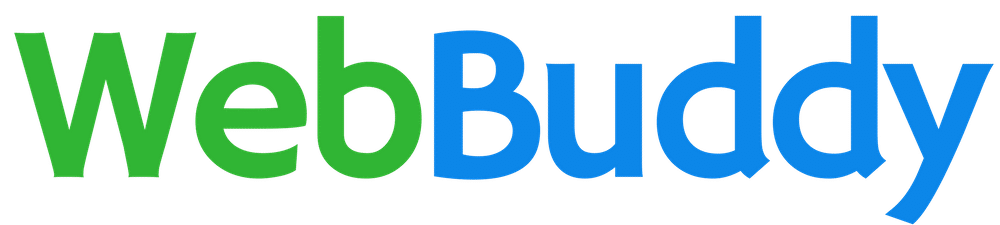Steps To Troubleshoot Emails Not Sending From Your WordPress Website
Is your WordPress website having issues with sending emails? This guide will help you to identify the cause of the issue.
Note: This guide is for users who are using our free WordPress plugin, Automatic Email Testing for WP.
Step 1: Check The Email Address In Plugin Settings
It may be tempting to skip this step but do login to your dashboard to verify that your email address has been entered correctly in the plugin settings page. Sometimes we may unknowingly enter an extra character or miss out some characters (especially if you have a long email address), so do double check (it only takes a minute)!
If you notice any discrepancy, simply enter the correct email address and click the button to save the change. The next scheduled test email will then be triggered to the correct email address.
If you verified that the email address is indeed correct, move on to the next troubleshoot step.
Step 2: Check Your Spam Folder
If the email service that you’re using comes with strong spam detection (such as Gmail), the test email that was sent from your WordPress website may get flagged as spam.
If you do not see the test email in your primary inbox, please double check your spam or junk folder. If the test email is in your spam/junk folder, that means your WordPress website is actually sending emails normally 🙂
Some email services may take longer to receive the test email, so do give it some time especially if this is your first test email. If you’ve waited for more than 1 hour and the test email is neither in your inbox nor spam folder, please move on to Step 3 below.
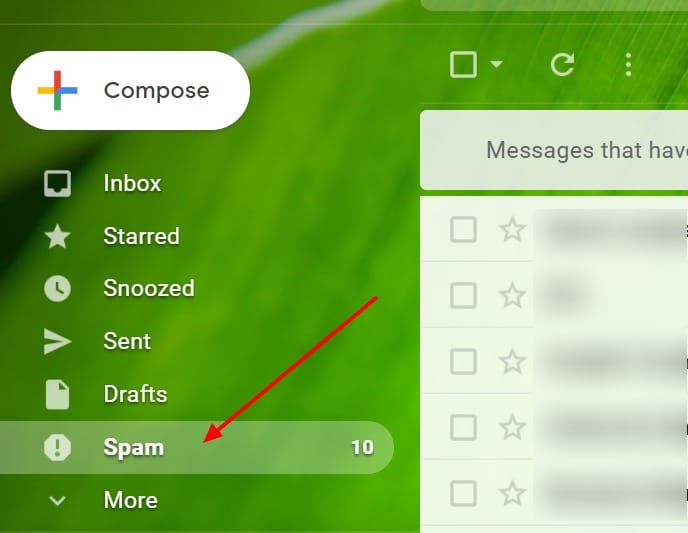
Check your email spam folder too!
Step 3: Check For SMTP Plugins
In case you’re wondering what is SMTP, it stands for ‘Simple Mail Transfer Protocol’. Generally speaking, SMTP plugins offer greater stability in sending emails as compared to using your web hosting server to do the job.
Our objective here is to ascertain whether your WordPress website is using a SMTP plugin to send emails.
In your WordPress dashboard, click on ‘Plugins’, and you will see the full list of plugins currently installed on your website. Check through the list for any plugins with the name ‘SMTP’.
The following are some of the popular SMTP plugins that most people are using (note that this is not an exhaustive list):
- WP Mail SMTP by WPForms
- Post SMTP Mailer/Email Log
- Easy WP SMTP
- WP SMTP
- SMTP Mailer
If your website is using an SMTP plugin (i.e. the plugin is in activated status and the plugin settings show that the plugin is enabled), proceed to Step 4a. If your website is not using any SMTP plugin, proceed to Step 4b.
Side note: If you do not see the ‘Plugins’ option in your dashboard, it could mean that your user account has limited access. In this case, you will need to request for ‘administrator’ role access from your web developer or web hosting company.
Step 4(a): If Your Website Is Using A SMTP Plugin, Follow This Step
Given that your website is using a SMTP plugin and you still can’t receive emails, chances are there’s a misconfiguration in your SMTP plugin settings.
You’ll need to check if you are using the correct API key in your SMTP plugin settings.
If you need further help with troubleshooting your SMTP plugin, you can post a question in the respective plugins’ support forum. The SMTP plugins that are listed above offer pretty prompt support response.
Side note: Personally, I would recommend using the WP Mail SMTP by WPForms plugin. You can refer to this guide on how to set things up using Brevo (formerly Sendinblue), which has a free plan.
4(b): If Your Website Is Not Using Any SMTP Plugin, Follow This Step
Since your website is not using any SMTP plugins, chances are your website is using your web hosting server to send emails.
In that case, you should contact your web hosting support and let them know that you are not receiving emails from your website and request for their assistance to check their servers.
Most of the time, web hosting companies will be able to resolve this issue for you.
But do note that if such problems occur frequently, you may want to consider using a SMTP plugin instead for more reliable email delivery. So that’s all! I hope this short guide was helpful in pointing you in the right direction to find the cause of your email issue.
Thank you for using Automatic Email Testing for WP! Good luck and all the best!

WebBuddy is all about supporting local business owners to remove the ongoing frustrations that you face in your website maintenance matters. Let us help you to take care of your website so that you can free up time and energy to focus on your business. We believe in running WebBuddy with a human touch and to be the partner that all our clients deeply trust over the long term.
© 2024 WebBuddy LLP. All rights reserved.