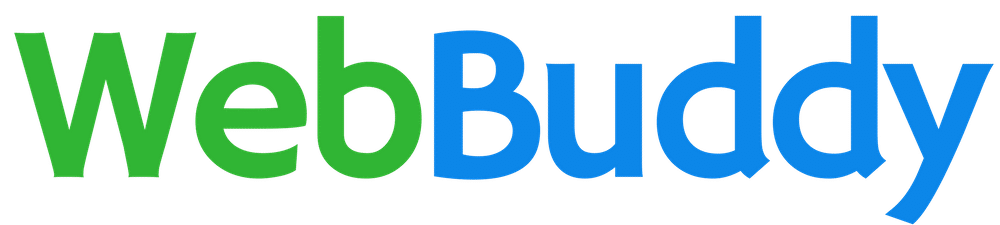How to Test Email Sending In Your WordPress Website (Daily Monitoring)
One of the most common frustrations for website owners is that sometimes they find that their website contact form is not working! This is especially common if you use your web hosting server to send emails.
As the contact form is one of the most important elements in most websites, it is extremely important that we check and make sure that it works well all the time, or at least every day.
How Your WordPress Website Sends Out An Email
Before we go into the exact steps to check email sending, it would be helpful to understand how your WordPress website sends out emails.
Here is a quick rundown of how it works:
- Someone enters their details in your website contact form and clicks the ‘Submit/Send’ button.
(If you are looking out for suitable contact form plugins for your website, you can refer to the end of this post for a list of recommended plugins.) - Your contact form plugin then executes the form data and calls the WordPress email command.
- Just before the email command is executed, your WordPress website will check if there are other plugins that instruct which email server it should use (we will also recommend some email servers that you can use later in this post).
- If WordPress detects that you have configured an external email server, it will use that external email server to send the email. Otherwise, your WordPress site will use the default email server (which is your web hosting’s server).
From our experience, it is at step 4 where most websites fail to send out emails as a result of malfunction of their web hosting’s email server.
So how do you determine whether your email server is working? There are two ways. Let’s take a look:
Method 1: Test Your Contact Form Manually Every Day
One way to check whether your email server is working is to do a test submission on your website contact form.
Simply enter some dummy information in the required form fields, then hit the ‘submit/send’ button. If you receive the email successfully, it means your email server is working normally.
This method works if you’re just performing a one-off check. But if you want to ensure that your email server is working every day, doing manual testing would be too tedious. In that case, we’d recommend the second method to help you automate the testing process.
Method 2: Automate The Process Using A Free Plugin
When we couldn’t find any plugins in the official WordPress directory that can help website owners to check email sending every day, we decided to create our own plugin to help worldwide users on this important task!
To use our free plugin, login to your WordPress dashboard and go to Plugins >> Add New.
Then search for ‘automatic email testing’ and you will see the following plugin listed:
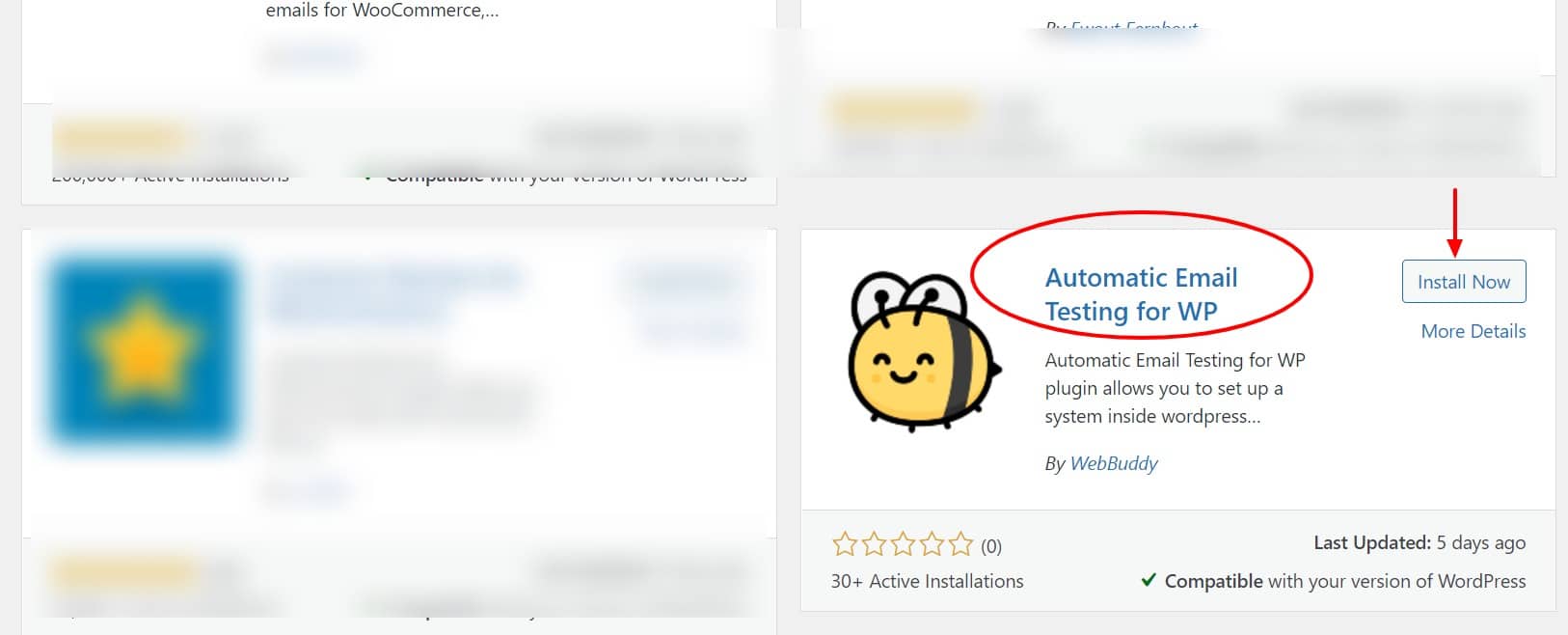
Click ‘Install’, then ‘Activate’ the plugin.
The last step is to enter your email address in the Settings page and you’re all set!
Thereafter, the plugin will automatically test your email server every day for you, without you having to lift a finger. If your email server is working well, you should receive an automated email report every day 🙂
If you do not receive the email report on any given day and suspect that that your email server is down, you will need to contact your hosting company to get their help to investigate the issue.
If you are unsure about how to talk to your web hosting company regarding the issue, you can use the following template to send a support ticket/email to them:
Hi Hosting Support Team,
I just realised that my website contact form is not sending out emails.
It seems that there could be some issues with the host email server, can you help to check on it?
I look forward to hearing from you, thank you!
Highly Recommended: Do Not Use Your Web Hosting Email Server
To be frank, we have been using our web hosting’s email server for the longest time. But lately, we discovered that there are more and more issues with the email deliverability of several popular hosting companies..
Therefore, instead of relying on your web hosting’s email server, we would highly suggest that you consider using a dedicated email server for your website (this means this server is used for the sole purpose of sending emails).
The following are some recommended email hosting providers that you can try out:
- SendinBlue
We personally use Sendinblue and we find that it is very stable. We’d say it’s our favourite email server so far! They have a free plan that allows you to send 300 emails for free. Click here for a step-by-step guide to integrate Sendinblue into your WordPress website. - Mailgun
Mailgun is a very popular and stable email hosting provider. They do not offer a free plan, but their paid plans are one of the more affordable ones out there. Click here for a step-by-step guide to setup Mailgun with your WordPress site. - SendGrid
SendGrid is also one of the more popular email hosting providers around. It has a free plan that allows you to send up to 100 emails per day. Click here for a step-by-step guide to integrate SendGrid with your WordPress site.
Additional Information: Recommended WordPress Contact Form Plugins
If you do not have a contact form plugin installed on your WordPress website yet, the following are some popular ones that you can check out:
- Contact Form 7 (Most popular and flexible contact form plugin but requires some time to understand how it works before setting it up)
- WP Forms (Easier to setup but you may need to purchase the PRO version in order to use more advanced features)
- Ninja Forms (Also very easy to use but features are quite limited unless you pay for the addons)
We hope that you’ve found this guide useful and please feel free to reach out to us if you have any questions!
- Steps To Troubleshoot Emails Not Sending From Your WordPress Website - August 25, 2023
- 5 Things To Look Out For When Choosing a WordPress Maintenance Service Provider! - August 25, 2023
- How To Backup Your WordPress Website (Step-By-Step Guide) - June 7, 2023

WebBuddy is all about supporting local business owners to remove the ongoing frustrations that you face in your website maintenance matters. Let us help you to take care of your website so that you can free up time and energy to focus on your business. We believe in running WebBuddy with a human touch and to be the partner that all our clients deeply trust over the long term.
© 2024 WebBuddy LLP. All rights reserved.